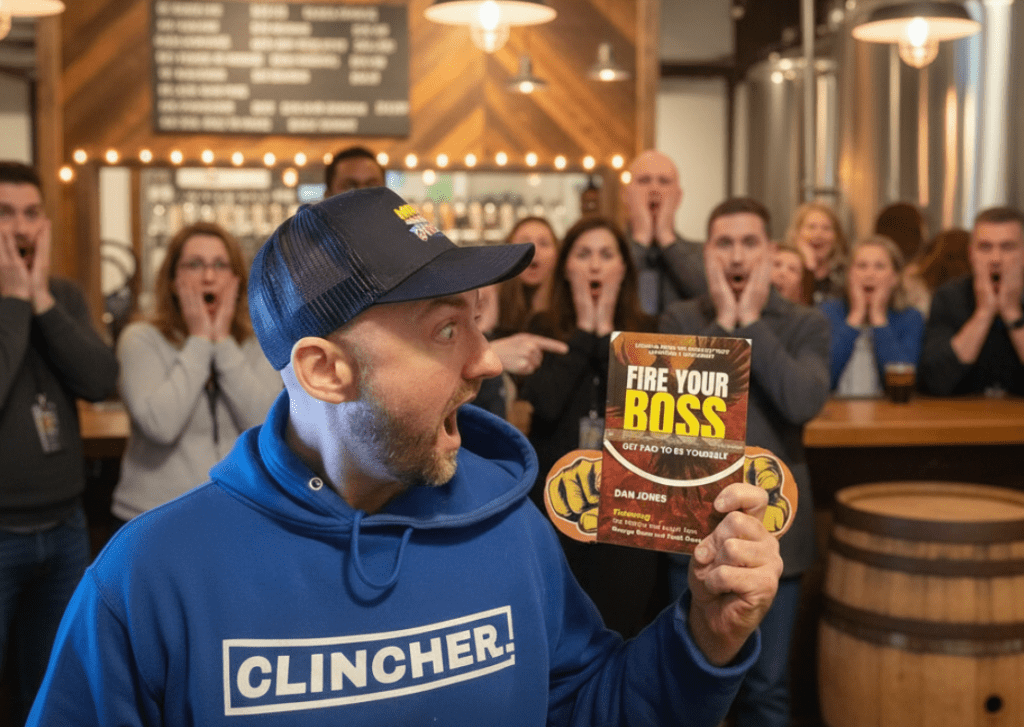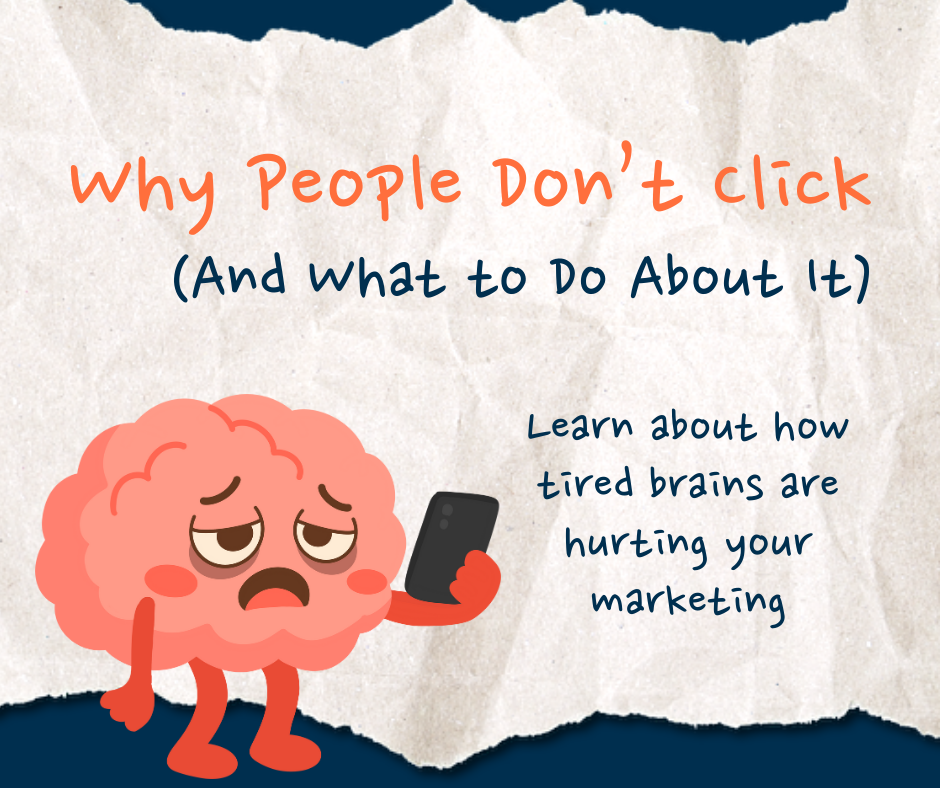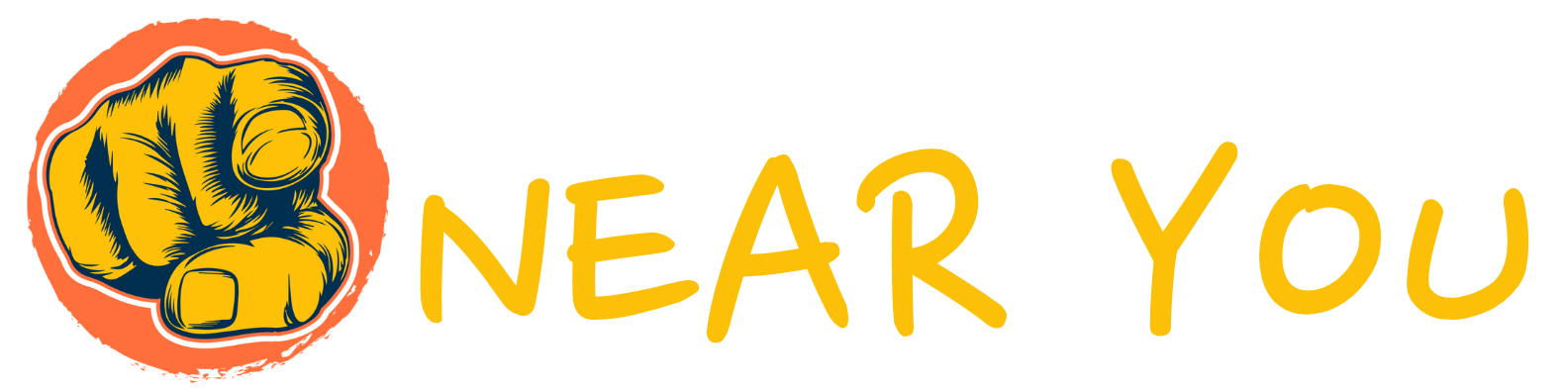Client implementations are tested, retested, and systemized for consistent results, but I still build a minimum viable product for myself each month, like our new podcast (more on that to come). Serving multiple clients means our workload never stops. Even as Fractional CMOs and strategists, we dive into the details because it’s the passion. When you don’t know what to delegate, start with the tasks you hate. If you didn’t know we use ChatGPT integrated with everything else, then I haven’t said it loud enough!
1. Google Trends (Passive Brand and Trend Monitoring)
Trends come and go faster than you can say “viral.” Google Trends sits quietly in the background, alerting us when a topic spikes—sometimes only for four hours. Remember the Coldplay incident when every AI rumor lit up and died within hours? We catch those moments so clients can ride the wave or steer clear.
How we use it
- Set up alerts for brand mentions and industry keywords
- Spot micro-trends before the competition
- Advise clients when to publish hot-take content
https://trends.google.com/trends
2. TinyPNG (Image Compression)
High-res visuals look great until they slow loading times. TinyPNG slashes file sizes without killing quality. We teach clients the drag-and-drop process so their sites stay fast and images stay sharp.
Top tips we share
- Batch compress up to 20 files at once
- Preserve transparency for PNGs
- Leverage the free tier for most small businesses
3. Canva (Design Made Simple)
Not every client has a designer on call. Canva’s templates and drag-and-drop editor let our team and clients create on-brand social posts, lead magnets, and presentations quickly. We walk them through locking in brand kits and using the Magic Resize feature. I had a little spat with Canva back in December of 2024, if anyone remembers when they tried to jack their prices up 160%… and then the market told them NO. That reminded me to always evaluate the tools I love and switch if they stop delivering value.
What we cover in training
- Setting up and locking a brand kit with fonts, colors and logos
- Repurposing a single design across multiple platforms
4. Brevo (Email and SMS Marketing)
Formerly Sendinblue, Brevo handles newsletters, drip sequences and SMS reminders in one place. We build visual automation workflows and show clients how to replicate them, no code required.
Clients learn to
- Design unified email and SMS campaigns
- Build drag-and-drop automation flows
- Interpret open-rate and click-through reports
5. OpusClip (Automated Video Snippets)
Repurposing long-form video is a major time saver. OpusClip’s AI finds the highlights, adds captions, and outputs multiple aspect ratios. We guide clients through uploading webinars or interviews and exporting ready-to-share clips.
Steps in our client workshop
- Upload source video and select output formats (16:9, 9:16, 1:1)
- Review and tweak AI-generated captions and headlines
- Schedule clips for LinkedIn, Twitter and Instagram
6. Unsplash+ (Premium Stock Photos)
Generic stock images can feel lifeless. Unsplash+ gives our clients exclusive high-res photos and an extended license. We integrate it with Canva so they can pull fresh visuals directly into their designs.
Client benefits we highlight
- Early access to new collections
- Use images without attribution headaches
- Higher resolutions for print and web
7. Loom (Video Recording and SOP Generation)
I can be lazy. Loom not only makes creating SOPs ridiculously easy by putting transcripts into an SOP bot to churn them out, it has the added benefit of hosting videos without having to pay for a Vimeo subscription. We show clients how to record screens, voiceover key processes and automatically generate step-by-step guides.
Key workflows we demo
- Record a process video and auto-generate a transcript-based SOP
- Share private or public links for team training
- Organize videos in folders for easy client access
8. Zapier (Automation and Workflows)
Zapier glues our stack together. We set up Zaps that pipe form submissions into CRMs, segment real estate prospect lists and trigger targeted email or SMS campaigns. Clients learn to build and test these automations themselves.
Common Zaps we teach
- New lead form → CRM contact → email welcome sequence
- Real estate prospect lists → targeted SMS campaign
- Published blog post → queued social preview in Publer
9. Publer (Social Scheduling and Analytics)
Coordinating posts across LinkedIn, Twitter, Instagram and Facebook is simpler with Publer. We show clients how to bulk upload content, auto-recycle top performers and interpret unified analytics.
Client setup walkthrough
- Bulk scheduling evergreen and scheduled posts
- Enabling auto-recycle for best-performing updates
- Reviewing engagement metrics to refine posting times
Each tool addresses a specific bottleneck in our workflow and in our clients’ operations. We guide every step so you can replicate our processes and save hours each week. Have another must-have app we should demo? Let us know, we’re always testing new ways to serve you better.
Dan Jones and the ManyResults Team